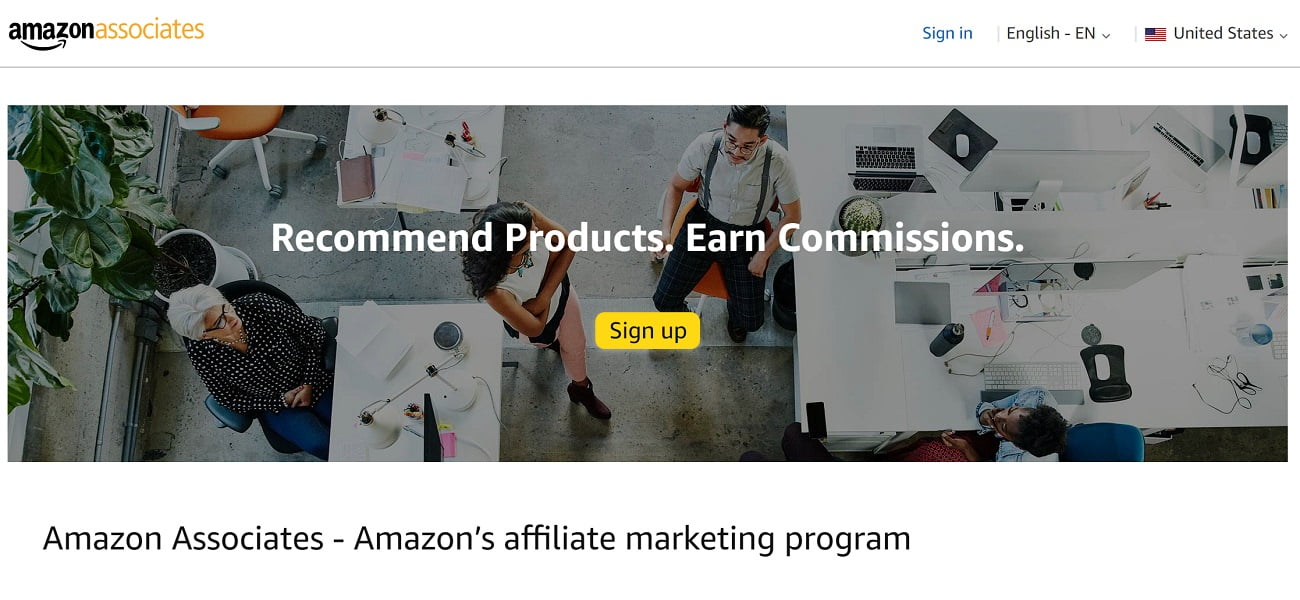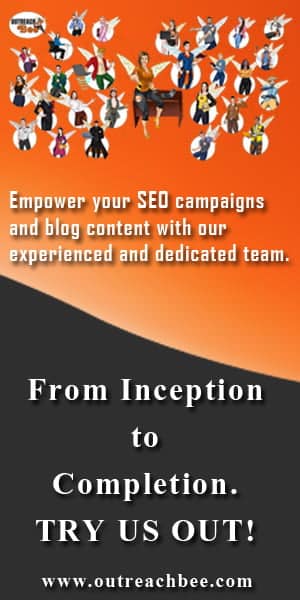Affiliate marketing is an increasingly popular way of making money online, and Amazon Associates’ affiliate program is among the easiest platforms. Here’s a step-by-step guide on how to get affiliate links for Amazon Associates and promote them effectively.
How to Get An Affiliate Link for Amazon?
Sign Up for Amazon Associates
Before you can start generating affiliate links, you need to sign up for the Amazon Associates program. Visit the Amazon Associates homepage and click on the “Join Now for Free” button. You’ll need to provide details such as your website or mobile app, payment information, and tax details.
Create Your Amazon Associates Account
Fill in the required fields with your personal information, including your name, address, and phone number. You will also need to enter your website URL or mobile app where you plan to promote Amazon products.
Build Your Profile
Once you’ve entered your basic information, you’ll be prompted to create an Associate profile. This includes setting up your account information, describing the purpose of your website or app, and selecting topics that best represent your content.
Choose Payment and Tax Information
To receive commission payments, you must provide your payment and tax information. Follow the instructions to add your preferred payment method and complete the tax interview process.
Generate Affiliate Links
Once your account has been approved, you can begin creating affiliate links. Log into your Amazon Associates account, use the Product Linking tool to search for products you wish to promote, then click the “Get Link” button for each one to generate your unique affiliate link:
- Amazon provides a tool called SiteStripe, which appears at the top of each product page when browsing Amazon’s website. This tool makes affiliate link creation quick and simple directly from product pages—simply select the Text, Image, or Text+Image option to generate HTML code or create short links that can easily be shared online.
- Using Amazon Associates Central: Another effective method of creating links is via Amazon Associates Central’s dashboard. Use the search bar to locate products or navigate to “Product Linking” > “Product Links.” When you have found what you’re searching for, click the “Get Link” button next to each one to generate links.
Share Your Affiliate Links
Now that you have your affiliate links, you can share them on your website, blog, social media, or any other platform where you engage with your audience. Remember to disclose that you use affiliate links to comply with advertising regulations.
Tips for Success
Here are a few tips to succeed as Amazon affiliates:
- Choose Products Wisely: Promote products that are relevant to your content and audience.
- Track Performance: To understand what works best, use Amazon’s reports to track clicks, conversions, and earnings.
- Stay Compliant: Always follow Amazon’s guidelines and disclose your affiliate relationship to your audience.
- Optimize Content: Create high-quality and informative content that adds value and encourages users to click on your links.
How to Promote Affiliate Links for Amazon
Earning money online through Amazon affiliate links can be very profitable. Let’s dive in together for an easy guide that can boost the promotion of Amazon affiliate links.
- Select Relevant Products: First and foremost, identify items your audience will likely be drawn to; Amazon Best Sellers lists will help with this step. Ensure they fit within your blog’s content – for example, if it’s related to tech, promote tech-related products.
- Create Engaging Content: Next, write detailed product reviews that cover its features and any drawbacks. Additionally, create comprehensive buying guides for various categories to assist your readers with their decisions.
- Optimize SEO: Incorporating relevant keywords can help your content rank better in search engines. Likewise, gaining backlinks through writing guest posts on related blogs or participating in forums can also increase its rankings.
- Take Advantage of Social Media: Don’t neglect sharing your affiliate links across social networks such as Facebook, Twitter, and Instagram. When engaging with your followers via comments or messages they leave on these channels—whether on Twitter, Facebook, or Instagram—make sure that you reply quickly to foster trust and increase clicks on your affiliate links.
- Utilize Email Marketing: Build up an email subscriber base so you can send newsletters with affiliate links included, offering special deals that encourage people to make purchases through your links.
- Track and Optimize Your Performance: Monitor clicks and sales generated through Amazon Affiliate Central links, evaluate what’s working well, and adjust accordingly to increase affiliate income.
Final thoughts on how to get an Amazon affiliate link
By following these steps, you can successfully obtain and promote affiliate links from Amazon and earn commissions from the sales you refer. Staying patient and consistent with your efforts is important, as building a successful affiliate marketing business takes time and dedication.
Don’t forget to explore Clickbank and ShareASale affiliate programs for additional opportunities. Also, follow us on social media to receive the best and latest affiliate program:

Hi, I’m Ana Maria De La Cruz, a Content Marketing Specialist at Outreach Bee. I help businesses gain web exposure and build brand awareness. Our job is to write positively and to spread the word about client’s products/services, post the content in relevant blogs and share it across many social media networks. If you need my help, please contact me.